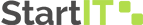A Guide to Free Appointment Booking Software Systems
At My Client Schedule, we know the cost and revenue loss that no-show patients can have on your business. It’s estimated that missed healthcare appointments cost the US system roughly $150 billion per year. That’s why we offer the best appointment booking software for doctors, that can help mitigate missed appointments, streamline scheduling, and lowers costs. And, while you can sign up for a FREE demo of our My Client Schedule appointment booking software for doctors now, if you are still unsure about this style of software, our team has prepared a list of a few other of the best free scheduling systems that your clinic can try. Keep in mind that My Client Schedule offers complete electronic medical records including Intake Forms and Health Histories and is fully HIPPA, PHIPA and PIPEDA compliant.
Try These Free Appointment Booking Software Solutions
- Acuity Scheduling
Acuity Scheduling’s free option is a great option. The free version comes with the ability to book unlimited appointments and it is somewhat straight forward to use.
Unfortunately, there are some downsides as well, primarily that many features found in other options are lacking. This is due to the fact that Acuity is not designed specifically for medical practices, and the free version limits the overall number of features and things you can access. If you wanted to sync this software with your Google Calendar, you would need the paid version.
- PracticeSuite
This option has a variety of features for the free versions. Users can customize bills, access productivity reports, post payments, and even have access to 25 digital claims (monthly). In case you have any questions, you can contact their chat support.
While chat support is great, this software has a steep learning curve and is not as intuitive and easy to learn as some other potential options.
- Appointy
Appointy is a nice option and can integrate with a variety of operating systems. Appointy has an app for Windows 8, iOS, and Android. With their free version, you can enjoy unlimited bookings, up to five services, and one staff member.
Some cons are that you will see ads with the free version, but with paid plans, you will get full feature access and no ads. The overall features for the free version are limited and you can’t have unrestricted linking to Google Calendar and you can’t have recurring bookings for patients.
- Setmore
While not specifically made for medical practices, it is a good free option. Signing up and setting up couldn’t be easier, and the free option can handle up to 20 staff and limitless clients. Some nice features include an online calendar, push notifications, reminders for appointments, and even hours and costs of staff.
You can’t get SMS push notifications with the free version; you would need the paid version to access that and some other more specific functions.
- ClickBook
ClickBook is targeted to a limited market. The free version includes one user login, one address, and up to 50 bookings. Similar to other options, the free version will contain ads – unlike the paid option.
Some drawbacks include that this software was not solely designed for medical and healthcare practices, but it does include email reminders. As mentioned, the limiting of 50 bookings may be a turnoff for those who are looking for more.
- Sagenda
One great thing about Sagenda is that is can be integrated into your current website to give users the ability to control internal scheduling. While it is aimed for a wide range of business, it works great for the medical/healthcare industry (doctors, medical practices, chiropractors, etc.) and it is completely free.
While Sagenda is very straightforward to learn and use, it may be too simple for many users. For businesses that need recurring appointments or calendar syncs, this will not be a great option.
- SuperSaaS
The free version of SuperSaaS, as with many of the other options, will include ads. Users are constrained to only 50 appointments and 50 users. These limits can be lifted when the full paid version is utilized. You will find some nice features like mobile access and scheduling for various practitioners.
Unfortunately, you can’t sync with your calendars (Google, Outlook, etc.) and SuperSaaS’ free version will only remember the last 500 appointments.
Get the Best Appointment Booking Software for Doctors with My Client Schedule (MCS)
My Client Schedule’s appointment booking software for doctors offers easy, customizable features and a variety of packages and prices – including a FREE version so you can get started now!
- Easy to Use
Our quick configuration wizard makes setting up MCS hassle-free. You will be able to see your schedule anytime, from anywhere, all from our platform. Designed with medical practitioners in mind, our software offers custom intake forms and the ability to keep health records and even SOAP notes.
- Secured Data
Since medical information and history are such delicate data, we’ve gone to great lengths to ensure the safety of your information. My Client Schedule utilizes different database sites for every account (for extra security) and we’re PHIPA, HIPAA, and PIPEDA compliant.
- In-Depth Reports
With MCS you can get in-depth reports and solutions for your clients, your practice, and even the accounts receivable department. You’ll get sales reporting, product inventory updates, and you can even track important dates and milestones for your clients such as birthdays.
- Tech Support
When you have a question or need assistance, we’re always here to help troubleshoot. Whether by phone, email, or online chat, our team is here to ensure you get the most out of your software. Not only that, but you will be able to access a wide range of helpful and easy to follow documents and resources including FAQ
Contact Our Team Today & Get Your FREE Demo
To learn more about our exclusive pricing and packages, and to find out more about how My Client Schedule appointment booking software for doctors can streamline and your practice, please contact us today.