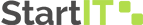How Should Medical Practices Select Appointment Scheduling Software?
Well-organized and patient-friendly practices implement appointment scheduling software for many reasons. One of them being that the right medical office appointment scheduling software provides medical practices with essential features that improve patient management and increase efficiency remarkably.
However, in the face of multiple options, selecting the right appointment scheduling software for your practice can seem like a hassle. The first rule to keep in mind is choosing a scheduling solution designed with medical practices in mind. Next, you should consider the features and benefits that the solution affords you. Pricing is also important, so you can grow your practice without paying a fortune every month.
In short, My Client Schedule is the foremost appointment scheduling software for medical practices. This guide will further educate you on the most important features to look for so you can choose the right medical office appointment scheduling software.
Key Features of Appointment Scheduling Software for Medical Practices
1. Automated Appointment Scheduling
An essential feature of appointment booking software is the provision for online appointment scheduling for both medical practice staff and patients. Your patients should be able to log in to the web platform anytime and book an appointment with any of your doctors without having to call and hold The removal of that bottleneck saves your clinic time and resources spent on handling patients’ calls. You can manage your patients’ appointments on the dashboard and reschedule when necessary. Your patients can reschedule their appointments, too.
2. Patient Appointment Tracking
Not only do you get to enjoy seamless appointment booking, but you also get to keep tabs on the appointments. With medical office appointment scheduling software, you can track your patient’s appointment from booking to payment and even schedule follow-ups. That way, you enhance the efficiency of your patient management.
3. Appointment Reminders
An excellent way of reducing the likelihood of forgotten appointments and no-shows in medical practices is using scheduling software that automatically sends appointment reminders to patients. The reminders should be delivered via emails, text messages, or both, reducing the resources spent on calling or texting patients.
4. Efficient Payment System
You want your patient to be able to make payments online without stress. An efficient payment system is an important consideration when choosing a medical office appointment booking software. It should allow for patients to make online payments quickly and easily.
5. Data Security
Patient data are confidential pieces of information and should be kept that way. Therefore, it’s imperative to acquire an appointment scheduling tool that provides the utmost security for your practice’s and patients’ data.
6. Support
If you’re going to implement an online appointment booking for your medical practice, you need one that offers robust support. Your patients will have access to the portal at any time of the day, so every issue should be resolved as soon as possible. A software provider that offers multi-channel support is preferable.
My Client Schedule
My Client Schedule is an affordable online medical office appointment scheduling application with features that help medical practices save time, streamline transactions, and improve revenue. . My Client Schedule was made with your practice in mind. To learn more, contact us today, and we will be glad to guide you through a free, no-obligation demo.